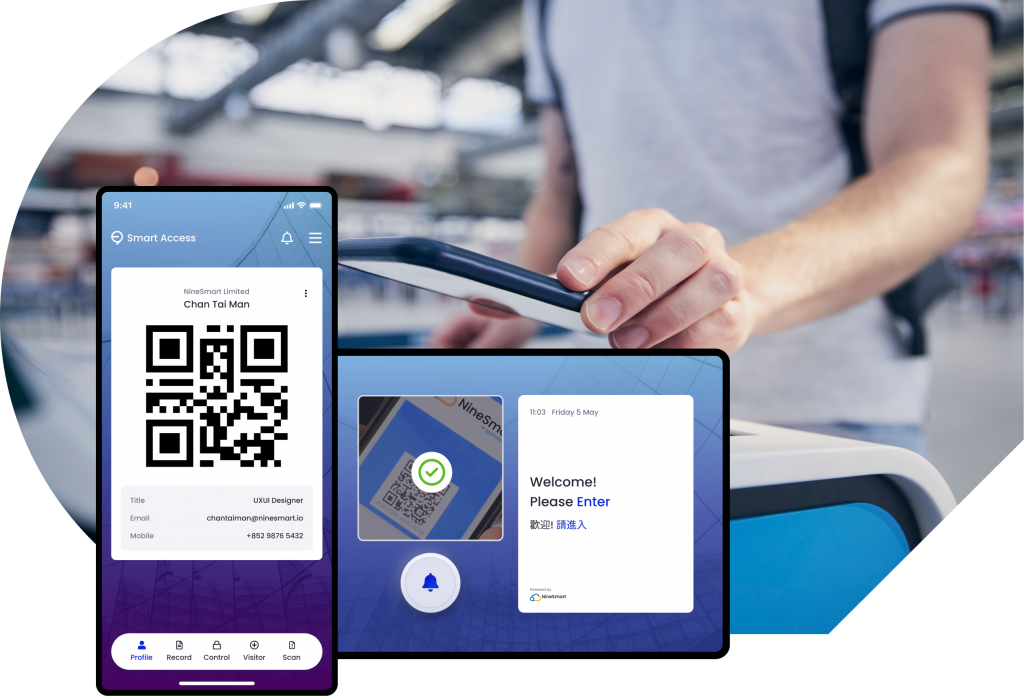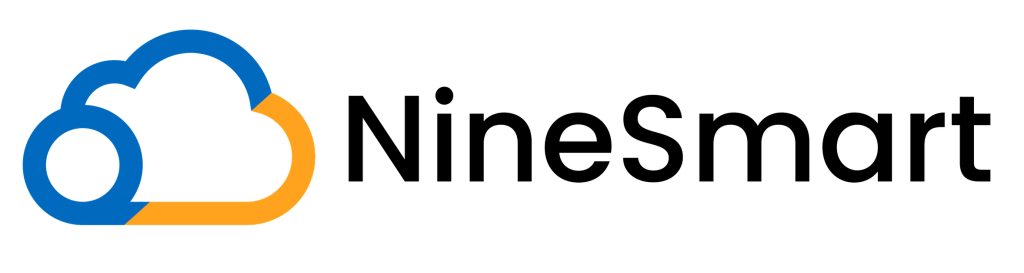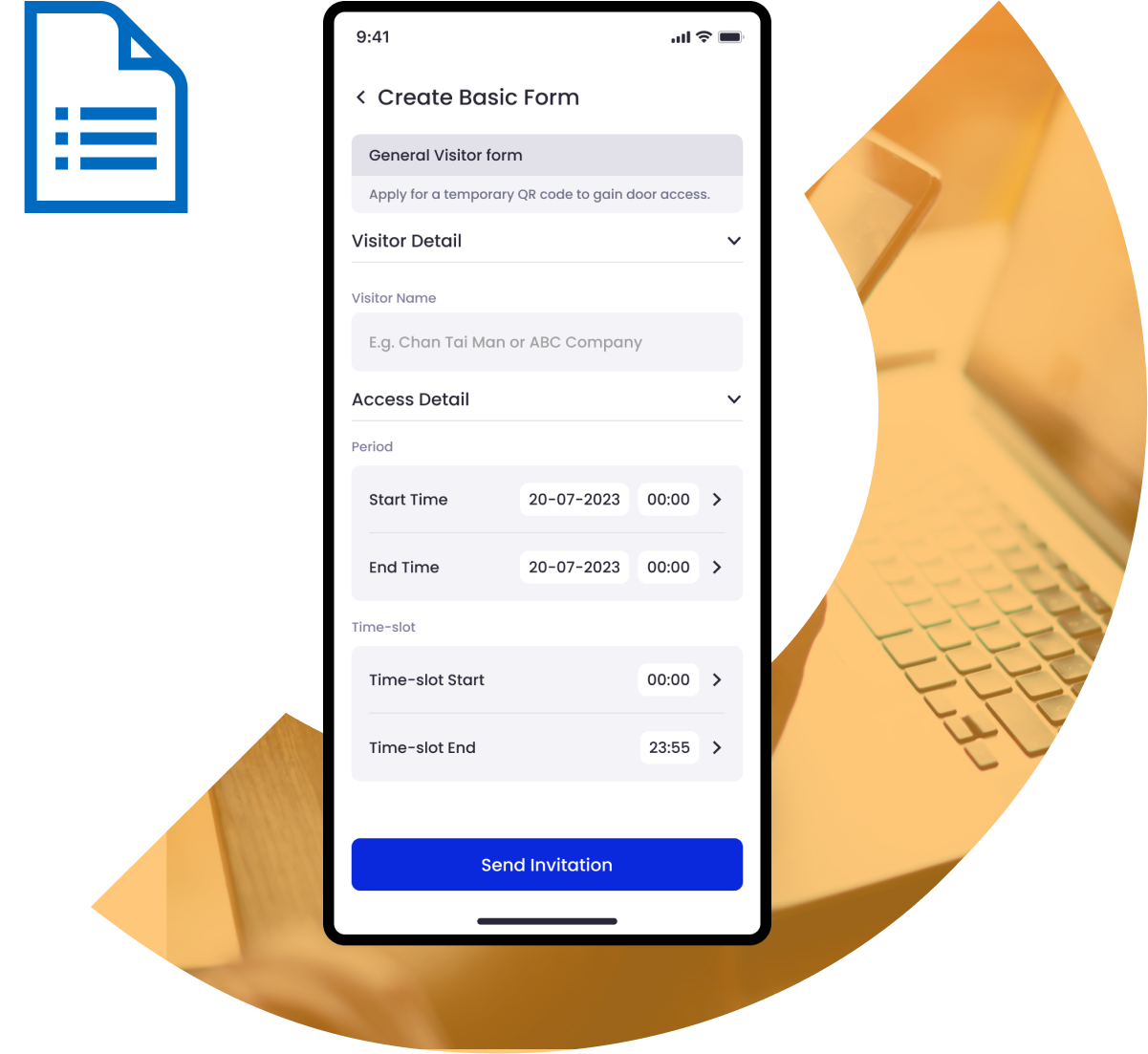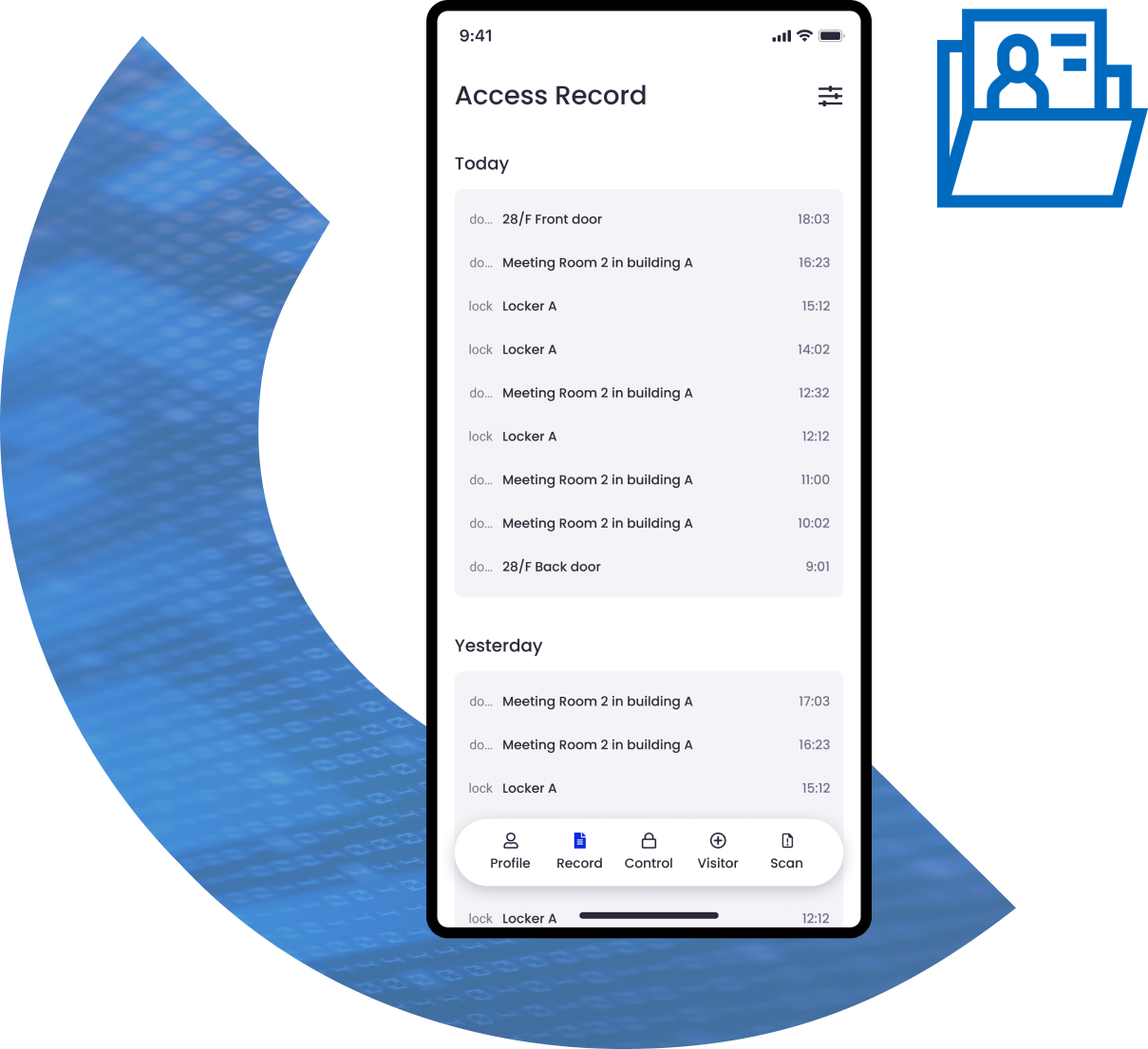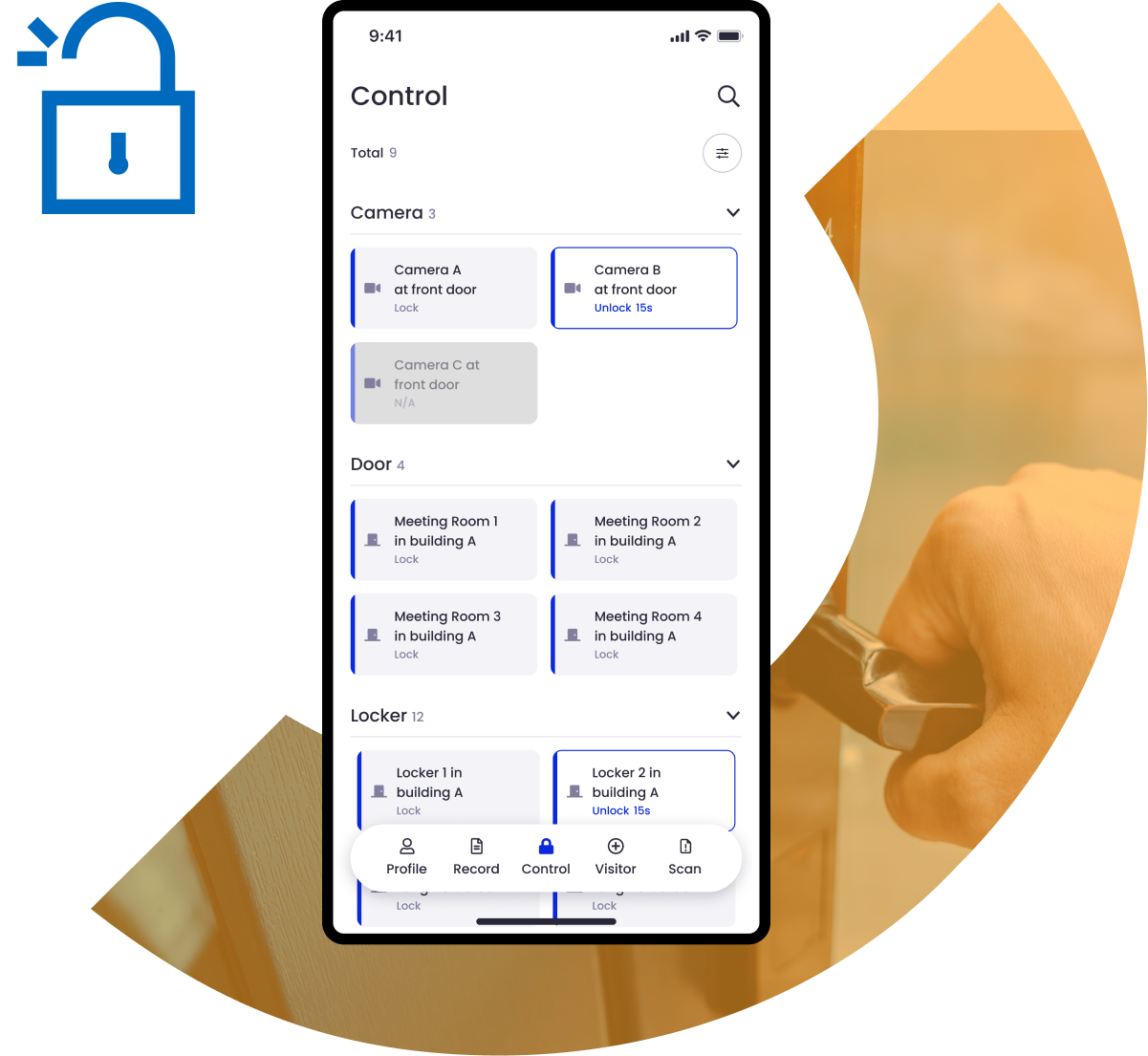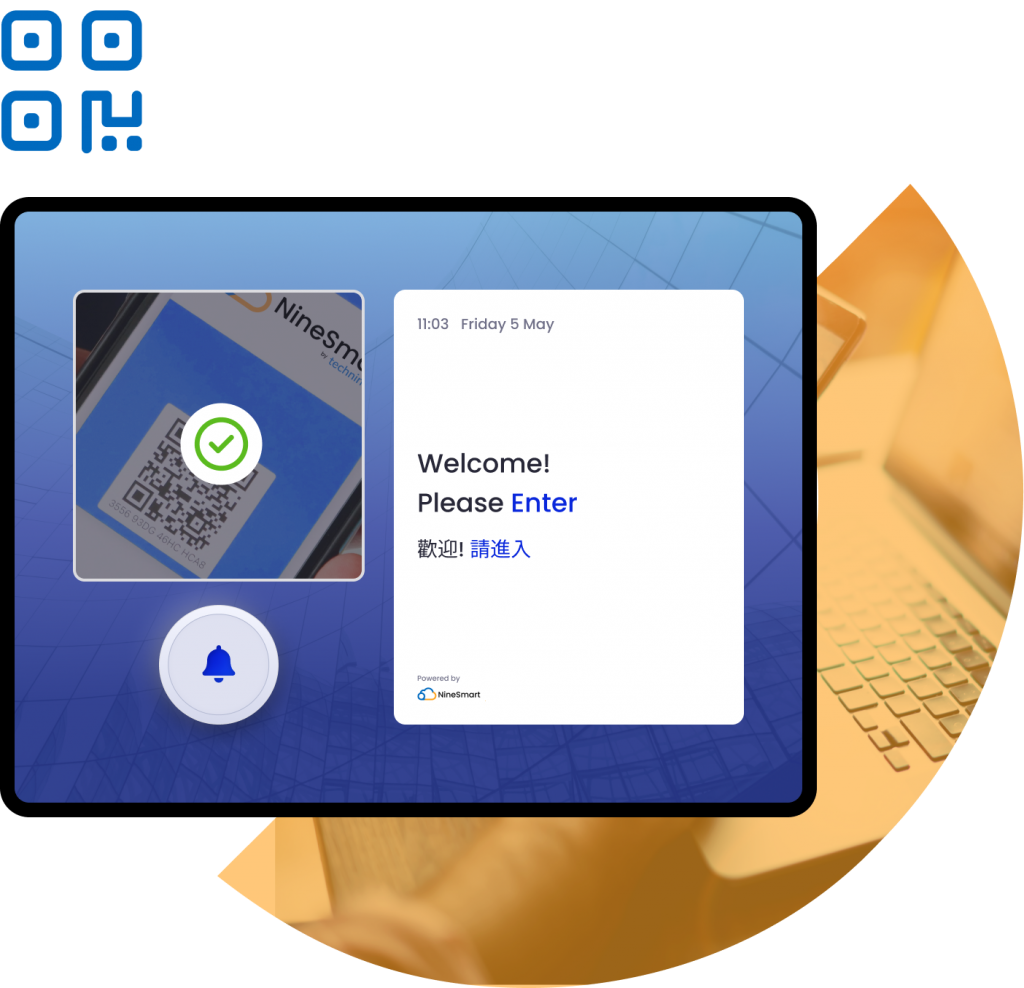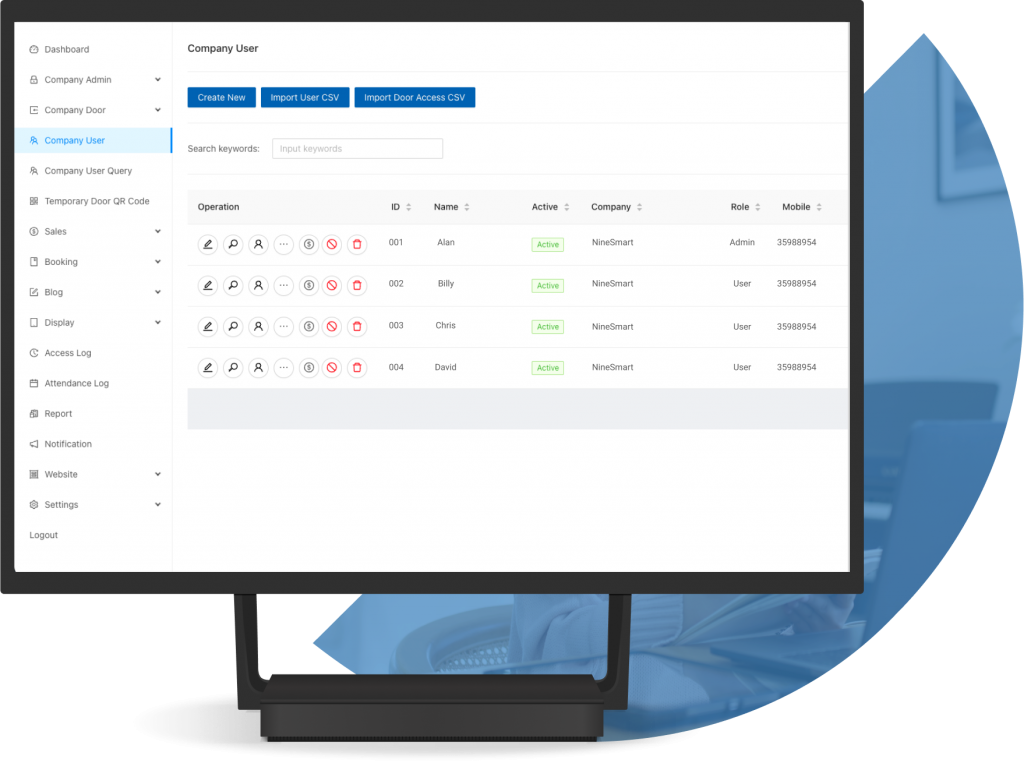Cloud-based QR code access control system
Gain Self-access with QR code
Smart Access allows users to scan QR code or use virtual button to unlock doors; Staff can manage access rights and logs for enterprises, schools, buildings, or even outdoor areas remotely via admin panel.