Connect a tablet to our IoT system
Turn a tablet into QR code scanner or use as booking schedule display of a room
Turn a tablet into QR code scanner or use as booking schedule display of a room

Use the tablet’s front camera to scan visitor’s QR codes. Their access rights will be displayed and you can decide whether to let them in.

The facility users can open the door from reserved venues themselves by showing their QR code to the tablet scanner at the entrance.

You can choose the details to be displayed on the tablet after scanning visitors’ QR code for identity verification. For example, their names, purpose of visit and permitted visit date(s).
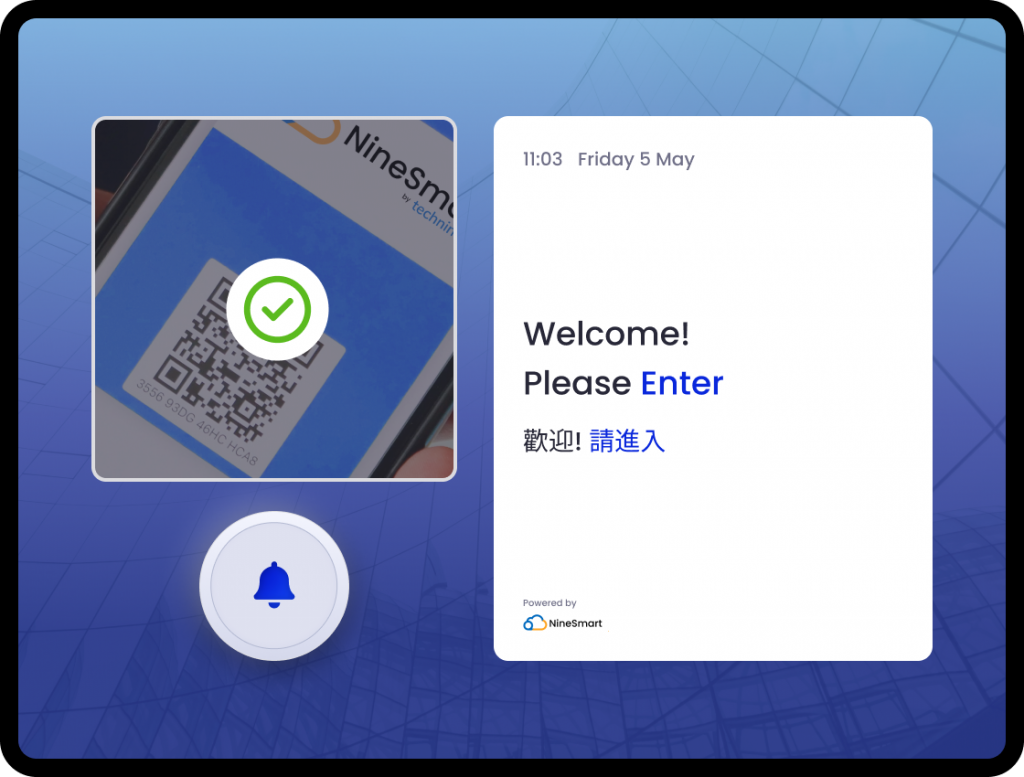
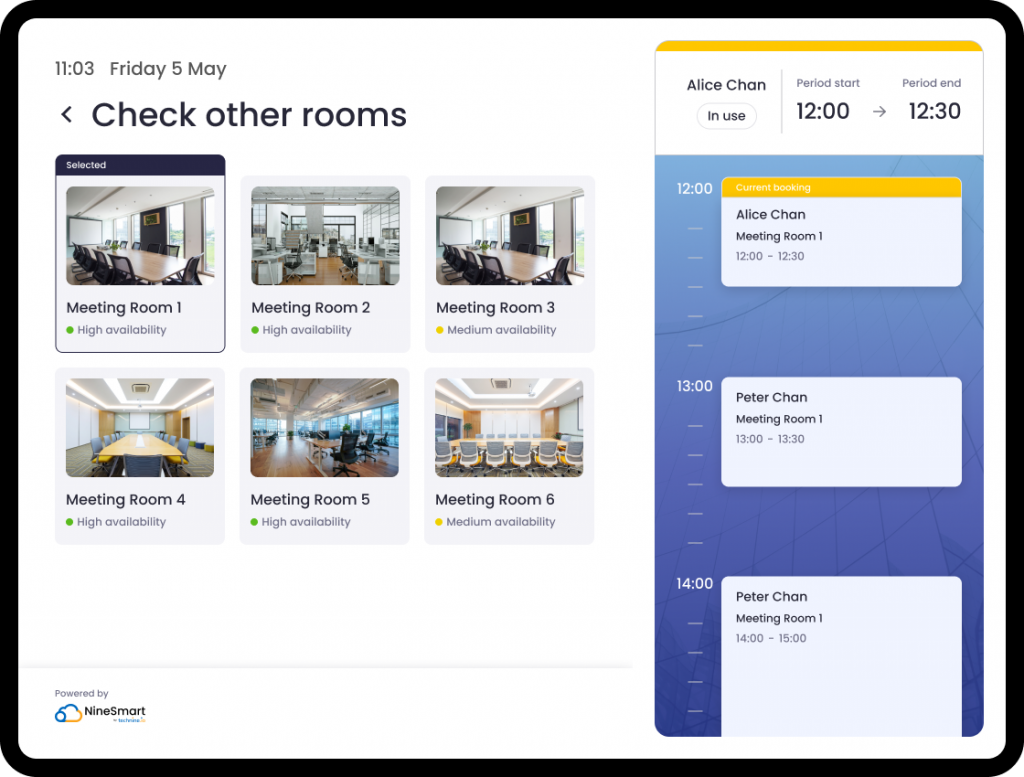

Basic information of each booking – including status, date, duration – will be displayed in the tablet to prevent inappropriate occupancy.

Room schedule can be displayed on the tablet, helping you fully utilize your facilities and have better arrangements of your next bookings.

Reach out to us now and discuss how our PropTech solutions fit into your environment